
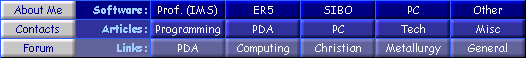

|
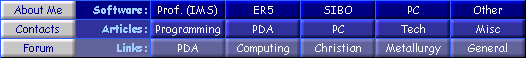
|
I'm pleased to say that my broadband connection has been up and running since 11th October 2003.
I replaced the D-Link router with a NetGear DG824M. This has similar features but costs slightly more. Ignoring the failure I experienced with the DSL-604+, the main differences between the NetGear v. D-Link models are :-
Overall, I think that the DG824M is a better choice for me. I particularly like the ability to block sites - this is useful for parental controls and blocking of certain spyware.
So far the unit has performed very well.
Prior to ADSL activation I was able to set it up to share my PC's dialup connection in a similar way to the D-Link unit. Switching over to ADSL was very painless; all the setting changes were made on my main PC or the router through its web interface.
I had some initial problems with RealOne Player which appear to have been solved. Initially, long videos would just stop playing between 3-10 minutes into a broadcast. Examination of the RealOne statistics graph showed that the throughput was extremely erratic; literally "all-or-nothing". I thought this might be caused by certain router ports being closed and worked my way through all the technical guidance on the RealOne site trying all their suggestions for getting the player to work through a firewall.
Unfortunately, none of it helped.
Eventually I fixed it by accident. I noticed that the firewall logs showed continual scanning attacks 24/7 and decided to let the router time-out and disconnect from the ADSL line when it wasn't being used - this should reduce the frequency of the logs by a factor of 2.
Strangely, changing the timeout option from 0 (which should mean "never disconnect") to 20 (minutes) solved the problem. Now the RealOne Player statistics graph clearly shows that the router is trying to balance the throughput to the desired bit rate.
Spookily, setting it back to 0 didn't cause the initial problems to reappear. The only conclusion I can reach is that changing the timeout from a positive value to zero switches off the timeout, but an inherited figure causes it to be treated as a 0 minute (ie. continual) timeout. This may have occurred when I upgraded the router firmware; it retained the previous 0 timeout setting but not the logic process.
Overall, the whole family is really pleased with the outcome. Anyone can browse or pick up their email at any time and it's really nice for people to actually be able to phone us again :)
part 1 | part 2 | part 3 | part 4
Sunday, 15 February 2004