
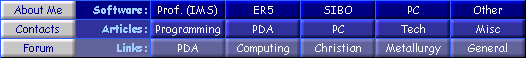

|
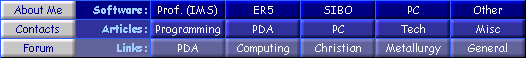
|
I've recently linked up a wireless network at home. If you're thinking about doing the same, you may find this account interesting, especially if you're a netBook user.
Originally I intended that this would involve my main PC, an older 233MHz desktop PC, and my netBook. As it turned out I also networked an even older P90 laptop machine as well, but more on this later.
I ordered two D-Link 520+ PCI cards for the two desktop PCs and a Belkin F5D6020 PCMCIA card for the netBook. Installing the D-Link card in the main PC (running XP) was a breeze but nothing I did would persuade the older PC (running Windows 98) to work. With its usual helpfulness, Windows 98 reported that everything was working fine, but the absence of the lit LED confirmed that there was no real activity.
So leave that now and onto plan B.
'Oh No' - the netBook didn't want to talk through the Belkin card either !
I have a suspicion [Since Confirmed see part 2] that this is due the fact that I am operating the adapters in 'adhoc' rather than 'infrastructure' mode; I had read user reports on the internet that said it was compatible with the netBook. Fortunately, I already had a plan C, i.e. to put the Belkin card into an old Ascentia A laptop. As it turned out, this happened to be one of the big successes of this exercise.
The biggest snag with an old machine like this is its lack of disk space and memory. This particular laptop is even more handicapped by a broken CD ROM drive that would be uneconomical to repair.
Fortunately the Belkin PCMCIA card was very easy to set up in it, once I had copied the driver files across using a parallel port ZIP drive. This upgrade has given the laptop a new lease of life; it can now share the other two PCs' CDROMs as well as the main PC's printer and internet connection.
Setting up the PCs for file sharing is very easy, whether you prefer to set them up using XP's wizard, or are an old hand who prefers to set fixed IP addresses. If you use the XP's Network Wizard, it will helpfully create a setup floppy disk for use in your other machines, even if they are running '98 or ME.
Having finally got two machines talking to each other, the other PC and netBook were more straightforward; I bought a Belkin USB wireless adapter for the 2nd desktop PC and an Orinoco Silver for the netBook. One thing to bear in mind with the USB adapters is that they are much easier to arrange in order to achieve a strong signal; PCI cards or PCI-PCMCIA adapters are stuck at the back of the PC trying to transmit/receive through a steel PC chassis. It's easier to get a good signal through a wall than through all the metal in your PC !
Setting up the shared internet connection is only likely to be difficult if you intend to use a proxy server or one of the free firewalls (eg. SyGate Personal Firewall or ZoneAlarm). I tried all sorts of software before I discovered that the best solution was just to use XP's built-in firewall and Internet Connection Sharing (ICS). There is no need to be alarmed about this if you take three additional precautions :-
1. DO use a good realtime virus scanner. My own personal favourite is EzTrust Antivirus - a reasonably priced program with a very low-cost yearly support charge ($10 USD at the time of writing).
2. Disable everything except TCP/IP services (and especially 'file and printer sharing') on the outgoing ISP connection.
3. Be careful with your shares; password protect anything important, and don't enable more rights than you need.
If you're worried about security, I found the tools at http://scan.sygate.com quite reassuring.
part 1 | part 2 | part 3 | part 4
Sunday, 15 February 2004