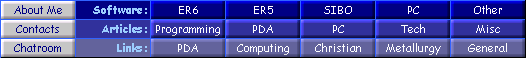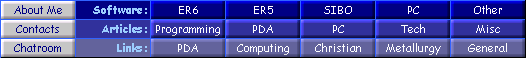|

|
|
Important :
Most Revos are very
reliable and only a few users experience problems with
battery life. This Information is provided for the unlucky
few and those who want the very best life from their Revo
batteries.
|
Psion Revo/Revo Plus - Charging
Information
I've heard quite a bit of
misinformation about the Psion Revo with regard to the batteries and
decided to post this information to clear up a few issues.
Important: I
think this information is sound but I would welcome any additional
information or comments - use at your own risk.
How It's Supposed to Work
The Revo is equipped with two AAA
NiMH rechargeable batteries and an internal charging circuit. This
circuit is fed by a 6V DC adapter, usually by the docking
port.
In theory, when you put the Revo on
charge it should fast-charge (300-450mA) displaying red and green
LEDs until 85% is reached. Then it should switch down to a trickle
charge (~30mA), displaying just the green LED, until 100% is
achieved.
The internal threshold for 'Low
Battery' is set to <10% and the 'Recharge' message appears at
<3%. Sound is available until the 'Recharge' message appears. Both
thresholds are dependent on calculations based on the charge
calibration point (more on this below).
Contrary to popular and nervous
opinion, the Revo charging circuit is a precision piece of kit and
uses purpose-built charging ICs designed by one of the world's
leading battery manufacturers. However, to work properly, it is vital
that the user follows the first charge instructions to the
letter.
The battery level meter works in the
following way :-
- The first time the Revo is
charged from new, or after a hard reset, the charge controller
senses a chemical change in the cells. It does this by detecting a
sudden thermal change in the pack which occurs at 89% of actual
(84% of the indicated) capacity. This is a feature of NiMH cells.
We'll call this the charge calibration point. It is absolutely crucial that you follow
the Psion guidelines for the first charge so that the controller
can detect this accurately.
- During normal charging or
running, an accurate current reading is obtained using a 'gas
gauge'. By measuring the current in and out of the cells, the
controller knows where the battery level is in relation to the
original charge.
- There is a 30% reserve capacity
on the Revo, ie. when you have 0% left on the indicator there is
still 30% capacity left in the cells to retain the memory.
- When you charge the Revo normally
there are actually several things that can trigger the drop-down
to trickle charge:-
- Detection of the charge
calibration point.
- Overall Timeout
- A thermistor on the cells
reaching a preset temperature.
- If the Revo is put on charge at a
capacity higher than the charge calibration point, it will switch
down after approximately 5 minutes.
Possible Problems
- When your Revo is brand new or
has a hard reset, the charging circuit doesn't know what the true
battery level is and resets it to zero. It must be charged to 100%
after a hard reset so that the level accuracy is restored - this
can take up to 6 hours.
- The charging circuit is notorious
for not switching down to the trickle level when it should. This
happens especially if you recharge the Revo when the battery level
is already in excess of 84% though the figure will vary if it
hasn't been calibrated (charged) correctly.
- If the Revo batteries get hot, a
thermistor kicks in and shuts off the charge circuit -this may be
the reason why some people have noticed the level draining when
they have left the Revo on the docking station for a long time
although there is also a timed switch-off even on trickle
charge.
- There was a problem with a small
number of Revos (8MB, not the new 16MB Plus version) that had
faulty battery packs. The cells in these were less than a tight
fit and could shake loose causing the terminals to make
intermittent contact. This caused machines to reset themselves
without warning, losing all data. Psion's fix for this was to
replace the slightly undersize cells and fix the new ones securely
with a dab of glue.
- On older Revos another problem
has been discovered. The battery connection cable can wear leading
to a high resistance that fools the machine into switching off
during high-load conditions (such as playing sound), even though
the battery level is over 50%. D&G
Upgrades have a fix for
this potential problem and also do other enhancements including
memory upgrades.
About NiMH Cells in General.
Nickel metal hydride rechargeable
cells offer the following benefits over NiCd :-
- Higher Capacity
- More useful life (eg. for memory
retention when too low to power the machine normally)
The trade-off for these benefits is
:-
- Lower number of charge/discharge
cycles (about 300-500 as opposed to 1000 for NiCds)
- No memory effect
- Lower maximum current (not
disadvantageous for a palmtop computer)
- More easily damaged by
overcharging.
- Higher self discharge (NiMH
~2%/day, NiCd ~1%/day)
The Revo is never really off so a
little power is used each day just retaining the clock and memory
etc. Psion's estimate of memory retention while the Revo is unused is
6 weeks maximum when fully charged or 2.4%/day on average. ChaDis
assumes a little heavier usage of 3%/day in its estimate of memory
retention time during periods of zero use. If you have a Revo+ or
Mako then you should assume 6% - this is due to twice as much memory
that has to be powered even when the machine is 'off'. A 28MB memory
enhanced Revo+ loses about 10%/day for the same reason.
It is important to note that the
symptoms of overcharging NiMH cells are reduced capacity which looks
remarkably similar to the 'memory-effect' in NiCds. This is the
reason why you will see people reporting that NiMH cells still have a
memory effect - don't believe them - it's overcharging !
When your NiMH cells get old they
will lose capacity anyway, but this should only be of the order
10-15% reduction.
Revo Battery Recovery
If you find that your Revo batteries
are not retaining their charge that well, it's possible that they
have been damaged by overcharging but it is far more likely that the charge calibration
point is incorrect. However,
all is not lost !:-
- Check your battery performance
using ChaDis. It will try to ignore any periods while the machine
is off by using previous figures obtained for that particular 1%
level drop step.
- If you have lost significant
capacity, backup your Revo and then let it drain until it switches
off (turn off the auto-off features). Then perform a hard reset
and charge the Revo in accordance with Psion's first-time charge
instructions, ie. 6 hours.
Now this
bit is very important ! - turn
the machine OFF during this 6hr charge (or at least pay no attention to the
gauge). Do not be tempted
to ignore this if the gauge apparently reads full.
This may put everything
back as it should be and you need take no further action except to
restore your files.
- If this doesn't
work, drain the cells
again and recharge to 20% and then drain again. Recharge to 40%
and allow to drain. Repeat this a few times in 20% intervals until
100% is achieved. Then repeat step 2 except for the backup (which
you've already done) to recalibrate the gauge. The repeat + 20%
process should recover most of the capacity of NiMH cells that
have been degraded due to overcharging. The reset and complete
recharge then recalibrate the battery level gauge.
- Allow the Revo to drain until it
switches off and make a note of how long this takes. If this
exceeds 8 hours (for screen-on but no activity) then you can be
certain that your Revo is working correctly again.
- If you've carried out these steps
and still can't get a sensible time then your batteries are beyond
recovery You will need to have your Revo repaired by Psion or
POS
Ltd. If your machine is
under a year old then Psion will repair it under warranty.
- If your Revo is out of warranty
and you are fairly competent, you can replace them by removing the
Revo badge on the top of the machine and moving just two pins (see
here ).
Revo Battery Charging Tips
- Always run ChaDis and recharge with your Revo switched on - if your
Revo charging circuit carries on fast charging when 100% has been
reached, at least you'll know about it and can take it off charge
or consider a hard reset and full recharge to recalibrate the
gauge.
- Try to get into a pattern of
charging at set intervals as is practical for you and avoid
charging when already over 84%. Any level between 10% and 80% is
fine. If your Revo switches over to trickle charge then leave it
on for an hour or two, otherwise take it off within 5-10 minutes
of 100% (audible ChaDis warning) - it should switch down itself
within about 5 minutes anyway.
- Remember that it is completely
normal for the machine to lose 3%/day (6% for Revo+/Mako) when
unused and plan for periods of inactivity where possible.
- The 10-12 hours usage claimed by
Psion appears only achievable if your Revo is sitting switched on
but hardly used continuously. 8 hours is a far more realistic
target for real use.
- Backup regularly !
General Comment
It's a pity that Psion didn't put the
NiMH cells under a simple battery cover with a single retaining
screw. If they had, people wouldn't get as nervous about them. I also
think that the first-charge recommendation should be given far more
prominence - ideally with a big label on the top of the docking
station !
<<
Back
Sunday, 25 May 2003