
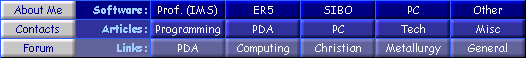

|
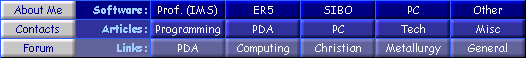
|
Concept
PsiDat can be used to produce complete web pages ranging from single records, through simple tables and sequential elements, to hand-coded HTML. For example, this page is made up of sequential elements in a sub-table 'PageBits' called from its parent table 'Pages'. The main index page of my site uses a tabular export, and some of the pages contain large chunks of HTML source code cut and pasted from old pages designed with Claris Home Page or Mozilla composer; it was simpler and quicker to incoporate these than spend a lot of time redesigning them for the sake of it.
The great strength of PsiDat is that it can combine these database-driven HTML exports and original code with consistent headers and footers. Consider these page layout designs :-
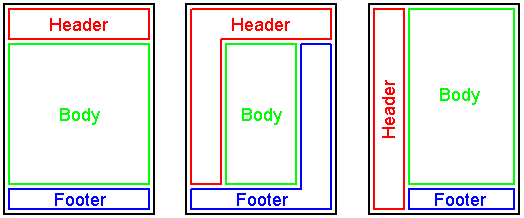
All three designs share some form of rectangular 'Body' area surrounded by navigation links, logos, and other shared design components.
By using tables, headers and footers need not be restricted to classical top and bottom margins; the header area can be anything above and left of the database-generated output. Similarly footers can be anything below or right of the main body.
Key Tables
The zPsiDatHTML table can be generated automatically using the 'Default Table' dialog. A simple website would contain three Ref entries :-
header
footer
meta
It's important not to confuse the header section with the <HEAD> portion of the HTML source, which is generated by PsiDat. The header section starts in the visible area of the page - not the preamble.
The footer section is fairly self-explanatory.
The meta section contains standard meta commands and can also be used to incorporate script commands or CSS file references.
All output pages will use the data in these records when exporting HTML unless a specific record is created for them. For example, the index page may contain a slightly different header. If the index page was generated by a table called 'Index' then a new record called 'Index-header' would be created.
Content Tables
Three main content tables and page templates are provided:-
Pages and its sub-table PageBits (used to compile pages from a series of components and output a sequential composite). To use, open the Pages table, add a record with the name of the desired output page (less the '.htm' extension), and press the SubTab toolbar button.
The components can be ordered using the item numbers.
NB: although this is a multiple record output, the single-record output routine should be used. A sub-table with hidden field names is a special case.
Normal contains raw HTML source; one record per page. This is ideal for incorporating source code from old hand-coded/web editor pages within standard headers and footers. Each record contains its page name and title.
Single-record output is used.
Template_List is used to generate new tables ('Save As') containing classical PsiDat tables for multi-record output. These can be restructured for special purposes and have specific ordering via indexes if required. The links can be individual files or detail pages as required.
Starting Out
The best way to learn how to use PsiDat for web design is to examine the supplied demonstration file.
Don't worry about perfecting the header and footer straight away; you can modify them later and easily re-output the pages using the new version.
Visit the site created using the template:-
More Info...
or download the sample PsiDat database file here:-
psidatwebsite.zip (42KB)
Sunday, 15 February 2004