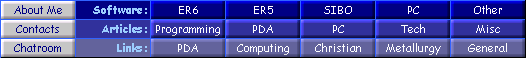
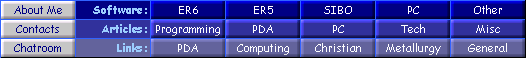 |
Firstly, disconnect or disable any software, such as PsiWin, that is already using the serial port that you wish to connect the palmtop computer to. PsiWin is disabled by right clicking on the 'squiggly line' connection indicator in the Windows taskbar (usually at the botton right of the screen) :-

Of course, if you're using PassThru for its' original purpose this won't be a problem since you won't have any connectivity software running on the host PC !
Then change the printer settings on your Psion Series 5 as follows :-



Now run PassThru and click on the 'Start PrinThru' button, making sure that it is using the same baud rate and that the 'Printer Port' field is set to match that used by the host PC:-
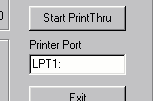
You should then be able to print to the printer attached to the host PC. Note that when you have finished printing you may need to use the 'Stop' button to complete the last page.
Monday, 26 May 2003