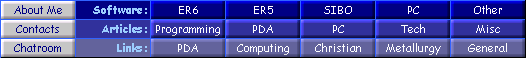
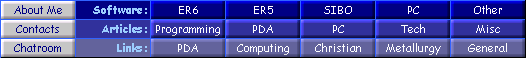 |
PsLight5 Intelligent Backlight Control / Battery Status Monitor

Some people experienced difficulty downloading this (well, only Netscape users actually !?) so here is PsLight5.SIS enclosed in a ZIP File (20KB) (also includes separate Polish language resource file)
I got fed up with the various backlight controls that I tested out so I have written my own. One big niggle with the built-in backlight control is that Psion didn't provide an option to disable the automatic backlight off feature. This is particularly irritating if you have an external power supply attached.
This is a small utility fixes these problems and also keeps an eye on your battery status for you. Most of this SIS file contains SystInfo.OPX and SysRAM1.OPX which you probably already have so it is likely that the installation will be less than expected. This SIS file contains the latest (v5.00) versions of these OPXs so it is strongly recommended that you install to drive C:, otherwise you will end up with them on your compact flash disk when you really want them on the internal drive.
PsLight5 (pronounced 'Slight-Five') monitors the battery status every 5 seconds and will optionally report any drop in capacity from Good-Low-VeryLow-Zero (the thresholds are identical to the S5's built-in ones). This doesn't noticeably affect the speed of the Psion - I've successfully used the GPS moving map feature of RealMaps, whilst saving a logfile, tracing a route, and zooming in/out without dropping a single frame for an hours use even though PsLight5 was running. I have also written timing loops to test the processing time absorbed by PsLight5 and it appears to be about 0.6% on a classic series 5 - presumably it's even less on a 5mx.
The backlight can be set to switch off always, turn off only when external power is unavailable, or stay on permanently as long as there is sufficient power. There are separate timeouts for battery- and external- power conditions. It can also be set to come on automatically if external power is available and/or between a set period in the day; eg. I set mine to come on between 11.30pm and 7am in case I set an alarm for an early start. The initial timeout periods are taken from the Control Panel settings but the backlight can be set to a much longer periods than the normal 5 minute limit.

The 'Battery Status' graphs are pretty comprehensive and one of the main distinguishing features that set it apart from other utilities in the same vein. I have some examples here They give a good impression of the typical behaviour of the various types of battery on sale.
New in V1.12 : International Support - The dialog text is now included in a separate file (\System\Apps\PsLight5\PsLight5.RSC so that it can be edited directly using the Psion Data application. You only need to change the second field entitled 'Text'; the 'English' and 'Notes' fields should just be left as reminders:-

When you have made your changes you can just close the Data file (and PsLight5 if running) and then rerun PsLight5 to see how it looks with your changes. You may need to abbreviate some of the text to make it fit the available space. Once you're happy with it, please email me a copy so that I can include it in the next archive.
v1.12 includes German and Dutch resource files but these are not fully tested and may need some alteration.
New in V1.11 : When you change the batteries, the current
graph is automatically saved as an EPOC picture as BatteryChart.mbm
or BatteryChart(#).mbm if you have selected the 'unique' option. You
can 'Merge' these into Sketch or convert them using BMCONV. If you
haven't selected the unique filename option and wish to keep it then
you will need to move it or rename it so that it isn't overwritten
next time you change the batteries. The file is now saved to your
'Standard' folder as defined by the system preferences. Saving of the
current chart can be disabled if you wish.
You can switch off the ability of
external programs (including Backup) to close PsLight5 - it is
recommended that you leave this option on until you have performed
your first backup since installing the latest version.
New in V1.1 : I've extended the battery-monitoring
capability quite a bit. PsLight5 now produces a battery history graph
which is visible from the main dialog. This shows the voltage v. mAHr
history plus indicators for each battery hour. This is an ideal way
of comparing the life of various battery types and manufacturers. It
also helps with general battery management and estimation of
remaining time.
The program is supplied as freeware and comes with no warranty of any kind. Although I haven't experienced any difficulties or clashes with any other software, like all freeware you use it at your own risk. By using the software you imply your acceptance of these conditions.
Nevertheless, if you do observe any problems I would be most grateful to hear about them and help in any way I can. Warning: leaving your backlight on for long periods of time without external power attached can seriously reduce your battery life - it is recommended that you set a fairly short timeout, eg. 2-5 minutes and set the 'Switch Off Backlight' behaviour to 'If no external power'.
Monday, 26 May 2003